The best and most amazing Alexa Hacks you should know about
Alexa, Amazon's talking Artificial Intelligence contained in the Echo, can entertain you and your family if you know the right words. Alexa is a versatile assistant, but Alexa's fun tricks can be the best form of entertainment at home.
From playing music to controlling the lights, the virtual assistant inside the best Alexa speakers and other devices certainly helps you get things done. But there's also a more playful side programmed in, if you know how to use Alexa and are aware of Alexa's best skills.
Whether you're trying to keep your family entertained or just show your friends what Alexa can do, here are a few Amazon Alexa tricks and hidden surprises for your Echo speaker. They all work without the need to add any skills or connect any other devices. Just say the right words, and have fun!
Train Alexa to recognise your voice
Ever get frustrated that Alexa can't understand what you're saying? Simply open the app on your phone, go to Menu > Configuration > Your voice. Start the process, where you will have to say 25 different phrases. After doing this, when you're wandering around your house trying to use Alexa for convenience, it really understands you the first time! Did you know that Alexa is capable of these things?
Ask Alexa about the weather
Whether you're in the shower or in the wardrobe, it may occur to you that you need to know what the weather is going to be like so you can dress appropriately for work. If you have your Alexa nearby, get ready to get all the answers you need! With a simple command, the Alexa weather forecast tells you about the day ahead, rain or shine.
Star Wars hidden surprises
Alexa has several hidden Star Wars Surprises for your entertainment. Say "Alexa, talk like Yoda", and you will hear, "As Yoda Speaks, I can't". Tell him to use the Force, and Alexa says that droids can't use the Force. She also knows that Han shot first in the original version of Episode IV.
Rename your Alexa
There are many reasons why you might want to call your Echo something other than "Alexa". Maybe it sounds too similar to your own name for you to keep activating the speaker by mistake, or maybe you just don't like the way it sounds.
Either way, you have options. You can change the name of Alexa by opening the Alexa application and going to Menu > Configuration. Then tap the Echo device you want to change, and click on Awakening Word.You should see a drop-down menu with all the other names you can choose from. Choose the one you want and press Save to confirm.
Forcing an update
Amazon updates the Echo software regularly and automatically, but if you miss out on important new software, there's a way to force an update right now. All you have to do is press the physical button on the speaker to mute the microphone. Then leave it like that for 30 minutes, and that's it - your Echo should be updated when you turn the microphone back on.
Control Alexa from a different account
If multiple people use Alexa at home, you may find it frustrating that when you command it to start playing music for you, it's not synced to your profile! Find out which account you are using by simply saying "Alexa, which profile am I using?" Switch profiles by saying. "Alexa, change your profile".
Make Alexa Say Anything (or almost anything)
You can make Alexa say almost anything using the Simon Says command. Say: "Alexa, Simon says: 'I love Google.'",and Alexa will say: "I love Google". However, if you try to make Alexa swear, it will censor itself with a beep instead of swearing.
Have Alexa repeat what she said
Just as Alexa can't always understand what you say, sometimes you don't understand what she answers. Whenever you don't understand what Alexa said, simply say "Alexa, can you repeat that?" to hear that last answer again.
A friendly welcome
Just because Alexa is a machine, doesn't mean she lacks manners. If you need a friendly greeting after a hard day's work, say: "Alexa, I'm home!" and responds to you: "Welcome home. I hope you have a nice day". Say, "Alexa, good night", and responds, "Good night. Sleep well".
Tell me a joke
Alexa can tell jokes - just say, "Alexa, tell me a joke" - but also knows the history of comedy. Ask, "Alexa, who's first?" and responds, "That's what I keep telling you. Who's in first, what's in second", referring to the classic Abbott and Costello routine.
Todo el mundo aprecia un meme de Chuck Norris, incluso Alexa. Question: Ask: "Alexa, where is Chuck Norris?" and you will hear: "If Chuck Norris wants you to know where he is, he'll find you"..If it doesn't, you won't know until it's too late.".
Virtual high-fives
When you want to celebrate, but no one is around, Alexa can be your buddy, more or less. Say, "Alexa, high five", and says, "I would if I could, but I can't, so I sing: 1, 2, 3, 4, 5!"
Control your TV
If you have a FireTV or Smart TV, you can easily command the TV to turn on or off as you please, alleviating the need to find that pesky remote control! But even cooler, you can sit back and use voice command, asking Alexa to find a certain TV show, change the channel and control playback.
Ask Alexa how to spell a word
Whether children are working on homework or writing a note, just ask, "Alexa, how do you spell [your word]?" You'll get an answer faster than you can search online!
Use Alexa as an intercom
While the classic home intercom is a thing of the past, you can now use your Alexa device to make an announcement in your living room. If that room also has an Alexa device in it, you can say"Alexa, come into the living room".
Launching a virtual currency
Where should I order takeout from? Who will take out the trash? Who will do the dishes? Let Amazon's Alexa take care of that! You can launch a virtual currency. All you have to say is "Alexa, heads or tails"and your dispute is settled!
Get Alexa to cheer you up
When you come home from work after a bad day, let Alexa turn your frown upside down. Alexa's "Cheer up!" ability means the device provides you with amusing quips, inspirational quotes and honest advice.
Random event generator
Do you thirst for knowledge and don't care what you learn? Say, "Alexa, tell me something interesting", and the device will pull the facts out of its virtual hat. I learned that Kongo Gumi was the oldest company in the world, with a lifespan of 1,400 years, and that army ants are blind and rely on pheromone trails to get around.
Personalise your news
You can ask your Echo for a briefing session by saying"Alexa, what's new?" or "Alexa, read me the news", but before doing so you may want to choose the sources you play. Otherwise, your briefing could take a while, and you could end up listening to a topic you don't care about.
To customise this function, open the Alexa application and go toMenu > Configuration > Flash Briefing. You should see a list of media companies covering various topics, and upon opening "Get more content from Flash Briefing" will open another menu with more options. Select the ones you want so that the next time you ask Alexa you'll have the exact news you're looking for.
Rock, Paper, Scissors
When you're in the mood for a raucous round of rock, paper, scissors, lizard, Spock and there's no one around, Alexa is always ready to play. Say, "Alexa, play Rock, Paper, Scissors, Lizard, Spock,"and will respond with its choice.
Self-destruction
Alexa knows that people rarely want self-destruction to work properly. Say, "Alexa, self-destruction", and she has some ready-made answers, including, "Self-destruct in 5, 4, 3, 2, 1. Boom! Hmm, that didn't go as planned," y "I will start the self-destruct sequence, but only with the understanding that you cancel it dramatically at the last second."
Tune your instrument
Forget the old school tuner for your guitar (or other instrument), and use Alexa! Just say "Alexa, tune my guitar"and the smart speaker will cycle through the six notes used for regular tuning. Customise the skill based on your instrument, as well as the key you're playing.
Better than a dictionary
Ask for the longest word in the English language and Alexa tells you it is pneumonoultramicroscopicsilico
Get personalised traffic updates
Before you mess with your phone while driving, which takes your eyes off the road, you might want to ask Amazon for a traffic update before you leave home. That way,
you are aware of what awaits you, and can plan your route accordingly. Just go to Menu > Configuration > Trafficand then write down your home and work addresses. Once you do this, you can say "Alexa, how is the traffic?" or "Alexa, what is my route?"
Trap codes
Alexa is a fan of the Konami code, the classic gaming cheat code. Don't expect any advantages after activating it. Say, "Alexa, up, down, left, right, left, right, start B A", and Alexa responds, "Super Alexa mode activated. Starting reactors. Online. Activating advanced systems. Online. Raising dongers. Error. Dongers missing. Aborted".
Using Alexa to plan your journey
You can ask for orders such as "Alexa, how much will it cost to travel from Los Angeles to Denmark?" On a budget? Ask: "Alexa, where can I travel to for $200?"
Sing me some rhymes
Alexa is very good at playing songs you choose from Amazon Music or Spotify, but it can also carry a tune of its own. Di, "Alexa, sing me a song", and will respond to you, "Who me? I couldn't. I could... Come on!" and then delivers a tune about the life of an AI. It also has a rap ready - just say,"Alexa, rap for me."But when you ask the drum machine, you'll get, "Boots and cats, boots and cats. You know what? I don't think it's made for beatboxing.".
Switch your default music service to Spotify
While Alexa devices automatically play music through Amazon's streaming service, you're not limited to that! If you prefer to listen to Spotify, go to Menu > Adjustments > Music and Media > Customise my music preferences > Choosing default music services > Spotify.
Play that guy's song
You can now tap your Alexa story to have Amazon Music play songs whose title you don't remember. You can say things like "Alexa, play the Bruce Springsteen song I was listening to four weeks ago.". You can request music by artist, genre or time period, or ask Alexa to play songs you haven't listened to in a while. However, this only works with Amazon Music.
Other requests you can say include: "Alexa, play me jazz music I was listening to last month." "Alexa, play me rock songs I haven't listened to in a while.."
You can adjust the bass, mid and treble tones of your music. Say "Alexa, set the treble to 6" or "Alexa, set the bass to maximum" to make your own music.
Use it as a night light
Did you know that you can use Amazon Alexa as a night light? The device's light ring can tell you many different things about your speaker, but it can also be used as a night light through the various night light skills available. For the easiest skill, open Alexa, select Skills from the left-hand menu, search for Night Light and select the option by labworks.io.
Control the temperature of your house with the nest
Do you have a Next thermostat and an Alexa device? Perfect, now you can control the temperature in your home with your voice! Once you download the skill, you will also be able to say, "Alexa, tell the thermostat I'm too hot.".You can also ask about humidity, or even say that you are leaving the house to save energy..
Dim the lights
Many bulb manufacturers now have smart bulbs that can be switched on and off, dimmed and more via apps. Connect the one of your choice to your Alexa device for quick and easy access to your lights without having to get up from the sofa.
Order a pizza
Craving a night with a hot pizza? You don't even have to lift a finger to order it! Simply download Domino's Alexa skill and prepare to be amazed. Just say "Alexa, open Domino's". to launch the skill, and you will be able to reorder your last pizza or choose a pre-selected Easy Order..
Stay up to date on your home security system
Home security systems can do much more than just alert you if there is a break-in. For example, if you have the Explorer security system, you can use it with Alexa to ask if the alarm is on or about the bedroom window sensor. You can also say things like, "Alexa, open Scout and arm my security system.", or "Alexa, ask Scout if the front door works"..
And if you want to extend the functionalities of your Alexa Echo have a look at Alexa Skills by opening an account on the amazon developer console.

Janeth Kent
Licenciada en Bellas Artes y programadora por pasión. Cuando tengo un rato retoco fotos, edito vídeos y diseño cosas. El resto del tiempo escribo en MA-NO WEB DESIGN AND DEVELOPMENT.