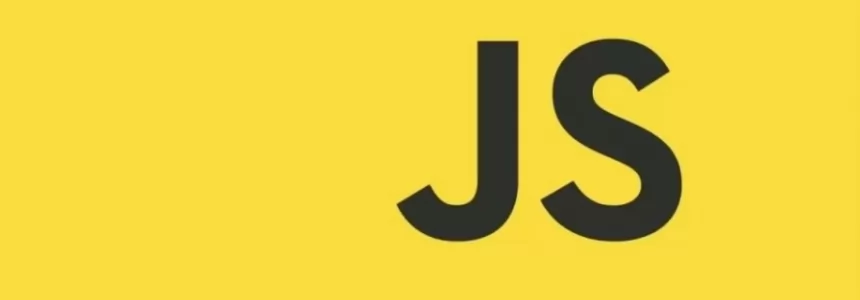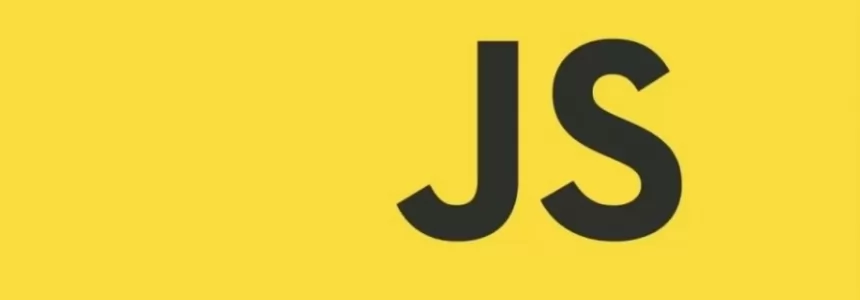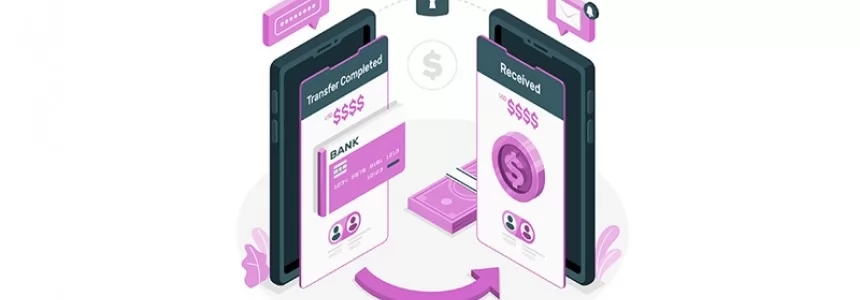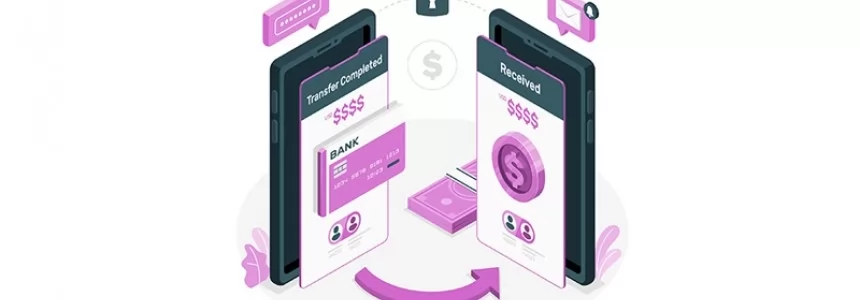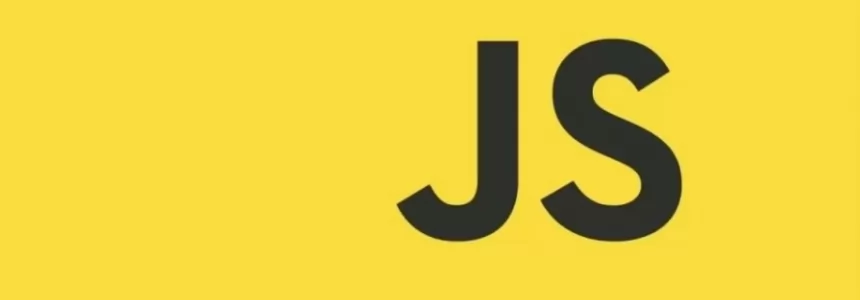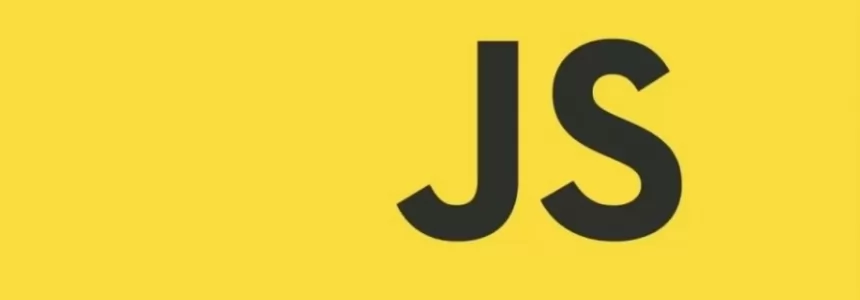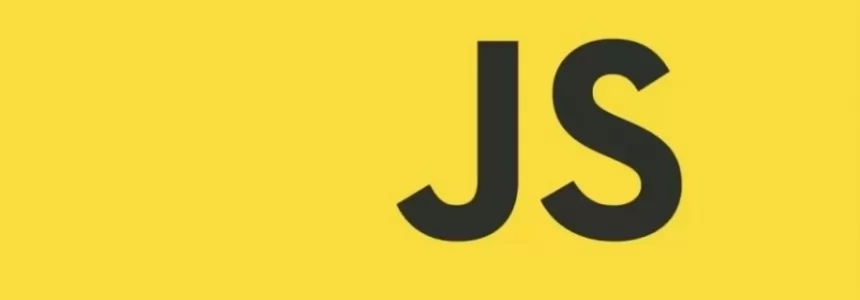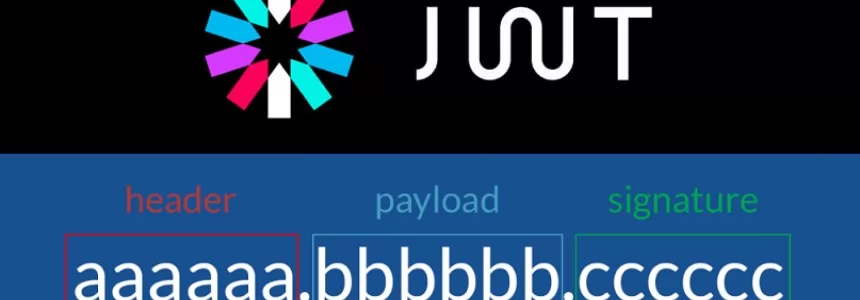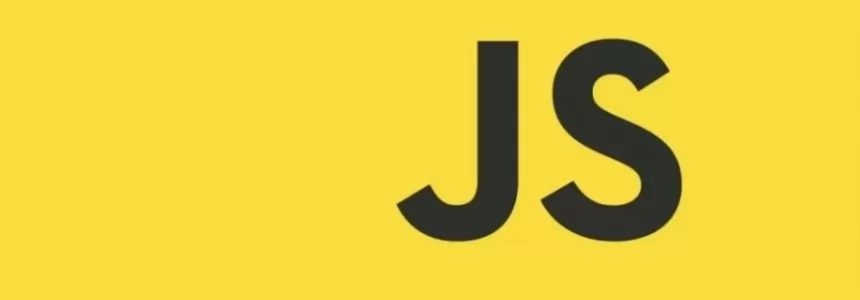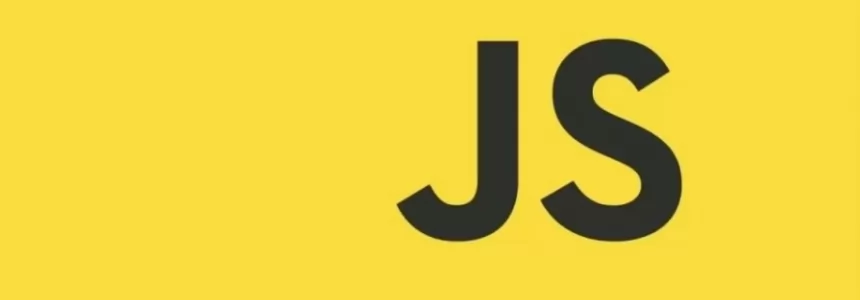Javascript is the most widely used language in fullstack development thanks to the boom in recent years in libraries and frameworks such as NodeJs (backend) and React/Angular/Vue (frontend). However, regardless of which one you use to develop, there are a number of tricks and tips common to all of them that will help you improve your experience as a Javascript developer. Therefore, in this article we have decided to compile those that we consider most useful for the day to day and that should always be present in the head in order to write clean code and with as few bugs as possible.
So as always, let's get to it!
Declaration of variables
Whenever you declare a variable use var , let or const because otherwise what you will be creating will be a global variable and this can lead to errors such as overwriting variables (for example, that a third party library is using the same variable globally for another purpose and with your statement you are "stepping" on it).
It is also highly recommended to use let or const instead of var , as the declaration by let and const creates a variable with the scope limited to the syntactic block where it is being used. For example:
function example() {
let a = 'foo';
console.log(a); // 'foo'
if (true) {
let a = 'bar';
console.log(a); // 'bar'
}
console.log(a); // 'foo'
}
On the other hand, if we used var what we would get :
function example(){
var a = 'foo';
console.log(a); // 'foo'
if (true) {
var a = 'bar';
console.log(a); // 'bar'
}
console.log(a); // 'bar'
}
In addition, using let and const also prevents us from errors such as:
function example(){
let a = 10;
let a = 20; // Error Message: Uncaught SyntaxError: Identifier ‘a’ has already been declared.
console.log(a);
}
As a final note, remember that const prevents the reassignment of variables once they were declared, so the following code would not be valid:
function example(){
const a = 'foo';
a = 'bar' // Error Message : Uncaught TypeError: Assignment to constant variable.
}
Comparing Variables
Whenever you compare variables use the triple equal === instead of the double == since the latter implies an automatic type conversion which can cause "situations" like the following meme:

Or unwanted results like:
3 == ‘3’ // true 3 === ‘3’ //false
This is because the triple equal === comparison is strict unlike the double equal which first tries to convert both elements to the same type:
[10] == 10 // is true [10] === 10 // is false '10' == 10 // is true '10' === 10 // is false [] == 0 // is true [] === 0 // is false '' == false // is true '' === false // is false
What is considered as false in Javascript?
It is always important to remember which values are considered as false in Javascript in order to make comparisons and debuggear our code. The values are: undefined , null , 0 , false , NaN and '' .
How to empty an array in JavaScript?
There is a very simple way to empty an array in Javascript:
let sampleArray = ['foo', 'bar', 'zeta']; sampleArray.length = 0; // sampleArray becomes []
Rounding numbers in Javascript
Whenever we need to round a number to a certain number of decimals we can use the toFixed method provided by Javascript natively:
let n = 3.141592653; n = n.toFixed(3); // computes n = "3.142"
Check if a result is finite
This is one of those tips that seem "useless" until suddenly one day you need it (especially in backend development). Imagine for example database queries whose result can be variable depending on some value so it is necessary to check if the result is "finite". For this check Javascript gives us the isFinite method which will allow us to ensure that that value is valid before working with it:
isFinite(0/0); // false
isFinite('foo'); // true
isFinite('10'); // true
isFinite(10); // true
isFinite(undefined); // false
isFinite(); // false
isFinite(null); // true
Switch / Case
In those cases where there are many cases od "else if" it is advisable to use the switch / case declaration because the code is better organized and faster:
As it turns out, the switch statement is faster in most cases when compared to if-else , but significantly faster only when the number of conditions is large. The primary difference in performance between the two is that the incremental cost of an additional condition is larger for if-else than it is for switch .
Use use strict
In order to prevent situations as the declaration by mistake of global variables that we commented in the point one it is advisable to write to use the declaration use strict :
(function () {
“use strict”;
a = 'foo';
// Error: Uncaught ReferenceError: a is not defined
})();
The difference between using use strict at the beginning of the file or somewhere else within the file is that in the first way we would be applying it globally, unlike the second whose range of action would be restricted to the scope where we have written it.
Use && and ||
When we need to declare variables in function of some certain condition it is convenient to remember the flexibility that gives us to create them using the operators && and || . For example:
let a = '' || 'foo'; // 'foo'
let b = undefined || 'foo'; // 'foo'
function doSomething () {
return { foo: 'bar' };
}
let expr = true;
let res = expr && doSomething(); // { foo: 'bar' }
Use spread/rest operator
Finally, the operator ... that came with ES6 allows us to write much cleaner code and simplifies the way in which we carry out different operations. For example, we can fill arrays as follows:
let first = ['foo', 'bar']; let second = ['other foo', ...first, 'other bar']; // ['other foo', 'foo', 'bar', 'other bar'
Work with immutable objects in a simpler way:
let first = { foo: 'foo' };
let zeta = { ...first, bar: 'bar' };
// { foo: 'foo', bar: 'bar' }
Or pick up the arguments of a function as follows:
function myFun(a, b, ...manyMoreArgs) {
console.log(a);
console.log(b);
console.log(manyMoreArgs);
}
myFun('one', 'two', 'three', 'four');
// 'one'
// 'two'
// ['three', 'four']

Janeth Kent
Licenciada en Bellas Artes y programadora por pasión. Cuando tengo un rato retoco fotos, edito vídeos y diseño cosas. El resto del tiempo escribo en MA-NO WEB DESIGN AND DEVELOPMENT.
Related Posts
How to upload files to the server using JavaScript
In this tutorial we are going to see how you can upload files to a server using Node.js using JavaScript, which is very common. For example, you might want to…
How to combine multiple objects in JavaScript
In JavaScript you can merge multiple objects in a variety of ways. The most commonly used methods are the spread operator ... and the Object.assign() function. How to copy objects with…
The Payment Request API: Revolutionizing Online Payments (Part 2)
In the first part of this series, we explored the fundamentals of the Payment Request API and how it simplifies the payment experience. Now, let's delve deeper into advanced features…
The Payment Request API: Revolutionizing Online Payments (Part 1)
The Payment Request API has emerged as the new standard for online payments, transforming the way transactions are conducted on the internet. In this two-part series, we will delve into…
Let's create a Color Picker from scratch with HTML5 Canvas, Javascript and CSS3
HTML5 Canvas is a technology that allows developers to generate real-time graphics and animations using JavaScript. It provides a blank canvas on which graphical elements, such as lines, shapes, images…
How do you stop JavaScript execution for a while: sleep()
A sleep()function is a function that allows you to stop the execution of code for a certain amount of time. Using a function similar to this can be interesting for…
Mastering array sorting in JavaScript: a guide to the sort() function
In this article, I will explain the usage and potential of the sort() function in JavaScript. What does the sort() function do? The sort() function allows you to sort the elements of…
Infinite scrolling with native JavaScript using the Fetch API
I have long wanted to talk about how infinite scroll functionality can be implemented in a list of items that might be on any Web page. Infinite scroll is a technique…
Sorting elements with SortableJS and storing them in localStorage
SortableJS is a JavaScript extension that you will be able to use in your developments to offer your users the possibility to drag and drop elements in order to change…
What is a JWT token and how does it work?
JWT tokens are a standard used to create application access tokens, enabling user authentication in web applications. Specifically, it follows the RFC 7519 standard. What is a JWT token A JWT token…
Template Literals in JavaScript
Template literals, also known as template literals, appeared in JavaScript in its ES6 version, providing a new method of declaring strings using inverted quotes, offering several new and improved possibilities. About…
How to use the endsWith method in JavaScript
In this short tutorial, we are going to see what the endsWith method, introduced in JavaScript ES6, is and how it is used with strings in JavaScript. The endsWith method is…